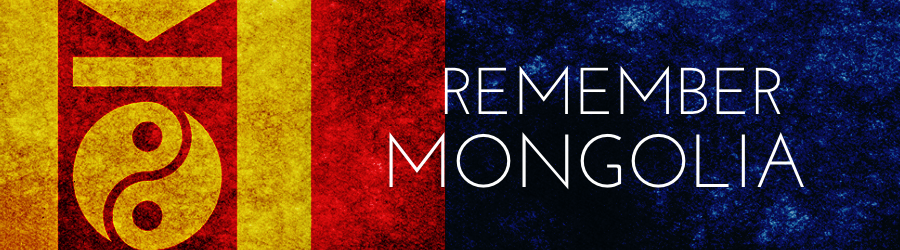Missiotechnica: Three Apps for EVERY Worker
 This geeky idea for a series on our blog is still very much being experimented with. Maybe it’s because I’m having to spend too much time by myself while my family is away. My staff is laughing at me, saying that I’m like a sad, old man who lives alone with a dog (They primarily said that after watching a video I made for my family while they were in NYC). Nevertheless, I am going to make another nerdy “Missiotechnica” post this week.
This geeky idea for a series on our blog is still very much being experimented with. Maybe it’s because I’m having to spend too much time by myself while my family is away. My staff is laughing at me, saying that I’m like a sad, old man who lives alone with a dog (They primarily said that after watching a video I made for my family while they were in NYC). Nevertheless, I am going to make another nerdy “Missiotechnica” post this week.
There are always new applications that I like to experiement around with. Just this week I discovered Squarespace Notes for IOS and was quite impressed with this. Still experimenting around to see if it becomes a part of the daily flow. However, today, I wanted to share with you three Apps that I couldn’t work without … and that I think every IW in the world should invest in. I suppose I’m giving free advertising to these developers. But, frankly, I’m happy to do it, as I really do use these things, and think they make for excellent … and dare I say ... even essential tools for folks who are working in a cross cultural context.
Note: none of these apps are free (at least the way I use them). However, there are some things in life that are worth paying for, and it’s my opnion that these are at least three of them. I also think you should pay for good coffee and fast Internet. But that’s a different issue for a different time.
-
1Password
This is available for both my Mac and my iPhone. There are versions available for Windows and Android, as well. Here’s the deal with 1Passwowrd … not only should every IW have this on all of their computer equipment … everyone, everywhere should have this on all of their computer equipment. The concept is simple ... yet, in the day and age in which we live, it is essential. Too many people have one password that they use for their banking information, their social media accounts, Amazon, Ebay … whatever. One, most of the time relatively easy to guess password. The name of your cat. Your birthday. Your kid's names. "password" (Some of you are totally convicted right now, aren't you?) This is bad. Bad. Bad. If this is you, know this: you will eventually be one of those people who have to email all your friends notes of regret and apology because “I’ve been hacked” (I’ve actually received three of those emails from different people I know this week). 1Password lets you make highly complicated and convoluted passwords for your stuff, and securely holds that information for you. It will sync through Dropbox (next on my list) which allows you to use the IOS/Android or the desktop version on any other devices you may have. You have one password that you memorize (or write down somewhere) and you make crazy unguessable, unmemorizable passwords for all of your other stuff. You can also securely keep credit card numbers, addresses and other data stored in this virtual vault. It’s awesome. Seriously everyone needs this. I’ve tried similar apps that are free/open source … and have never really liked the way they operate. Some of them almost feel like malware, themselves. 1Password is the real deal, and in this day and age cyber-security is a non-negotiable. You need 1Password. -
Dropbox
I use the heck out of Dropbox. This is one that you can definitely get for free. There is a free 2GB account, but if you refer friends and family to Dropbox you can get up to 18GB for free. I pay a small amount per month to use the 100GB plan. Dropbox basically creates a folder “out there somewhere” (i.e., “the cloud”), and you can then access that folder from any computer, anywhere. The “Dropbox folder” is placed in the list of folders on your computer, and it all just works. You can access your dropbox on a mobile device, or on any machine that you use. Anywhere. There is where the alchemy of Dropbox really shows up. I have an iMac at work and use a MacBook air at home and when traveling, as well as an iPhone 4. Sometimes I even get to use Renee’s iPad. Wherever I am, whatever I’m doing, whatever device I am using, I have complete access to my entire documents folder. Sharing is super easy, and the way Dropbox works is just … magical. I don’t think I could work without it, at this point. For those of us who travel around a lot, particualrly traveling on the field … being able to access all of my teaching documents, for example, no matter where I am is critical. Dropbox also makes for an excellent collaboration tool. My colleague in Darhan (or America ... whereever!) can make changes to documents in a shared folder that are instantly synced to my computer. Dropbox is a “must have” tool. - Photo Editing Software (like Aperture or Adobe Lightroom)
There will be another post coming in the next week or two about why IWs should work at taking better pictures. However, I will say … having a decent photo editor is essential. I don’t know what the default editor is in a Windows machine anymore, but every Mac will have iPhoto preloaded. That’s great. But it is limited (although the latest version does have better storage and organizing capabilities). I recommend one of these two. It’s a small investment that will have great returns. I’m a fan of Aperture for Mac. However, Adobe Lightroom is available for both PC and Mac and is alos a great photo editing tool. I don’t think it’s essential to have Photoshop. Most people don’t really even know how to use Photoshop, nor do they need it. One of these two applications will do two essential things:- Organize your photos - this is a big deal when you are taking pictures that you need to find later. You can organize, tag and file all of your pictures. I believe both applicaitons also has other tools like face recognition, and ways to organize the metadata in your pictures. This is really important when you get back to your homeland and need to find pictures to put into slide presentations. Both applications also organize and store video clips, as well.
- Tweak your photos - Once you learn some of the basic tools you can make a mediocre photo look pretty good, and good photo look great. I do not advocate over processing pictures, but the beauty of digital photography is the fact that post processing is a possiblity for all. Learn to use the tools that are provided to make your pictures snap.
Aperture is $80 bucks in the Mac App Store and I think Lightroom will set you back $150. However, I think having one of these two applications on your computer is an essential for the IW.
This is my opinion, only. There are lot’s of cool Apps … and depending on the specific kind of work you’re doing, you may need many others I don’t mention here. However, I think these three are pretty universal and should be a part of ever IW’s work flow.
What do you think?
What about you? Are there Apps on your computer that you can’t live without as an IW? Let me know what you think in the comments
 Applications,
Applications,  Mac,
Mac,  Missiology,
Missiology,  apple,
apple,  geek,
geek,  missiotechnica | in
missiotechnica | in  Bernie's Blog,
Bernie's Blog,  missiotechnica
missiotechnica